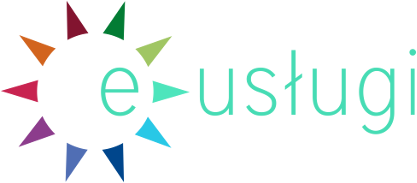In order to create an account in the online registration system (IRK), you have to select create an account option in the top menu.
After creating an account in the IRK, you need to enter your personal details and select the programme you want to study. Candidates for second-cycle studies who do not know the diploma number yet (they are in the process of their BA or engineering thesis defense) need to write the fake number '-1'. After the defense, please fill in the correct diploma number
All information regarding the registration process, waiting list, and decisions on the admission will be available only on your personal account in the online registration system.
If you have any questions about online registration, do not hesitate to contact us: rekrutacja@uni.opole.pl